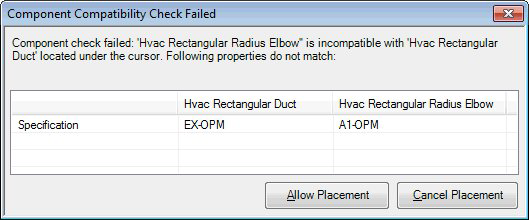Component Compatibility Check
When the user attempts to connect one component to another, OpenPlant Modeler does a compatibility check to be sure the two components match up to one another.
The following dialog displays when certain properties between two components are not compatible. The dialog will list the properties and prompt to either Allow Placement to continue or Cancel Placement to abort the placement procedure.
If there is a size difference between the two components the dialog displays as shown below the Allow Placement button is disabled and the connection is not allowed.
In this instance, the user will need to reset the size in the Standard Preferences dialog before attempting to place the component.